Getting Started with ChannelDatabase
Getting Started
Are you looking for a centralized platform to manage all your content and collaborate with your team? Look no further than ChannelDatabase.com. This powerful tool allows you to create custom channels, add content, and work with team members to streamline your content creation process. Here’s how to get started:
- Creating an Account
To get started with ChannelDatabase.com, you’ll need to create an account. Simply navigate to the homepage and click on “Sign Up.” Follow the prompts to create a new account, including entering your name, email address, and password.
- Setting up Channels
Once you’ve created an account, you can start setting up channels. Channels are custom feeds that allow you to organize your content and collaborate with team members. To create a channel, click on “Create Channel” and follow the prompts to customize the name, description, and settings for the channel. You can also add team members to the channel to collaborate on content.
- Adding Content
With your channels set up, it’s time to start adding content. ChannelDatabase.com allows you to add a wide range of content types, including text, images, and videos. To add content, simply navigate to the channel you want to add it to and click on “Add Content.” From there, you can upload files or create new content directly within the platform.
- Collaborating with Team Members
One of the key benefits of ChannelDatabase.com is its collaboration features. You can assign tasks to team members, provide feedback on content, and work together to create high-quality content. To collaborate with team members, simply navigate to the channel you want to work on and click on “Collaborate.” From there, you can assign tasks, add comments, and provide feedback.
- Organizing Content
To keep your content organized, ChannelDatabase.com allows you to use tags and folders. Tags are labels you can add to content to make it easier to find and organize, while folders allow you to group related content together. To use tags and folders, simply click on “Organize” and follow the prompts to create new tags or folders.
- Analytics and Reporting
Finally, ChannelDatabase.com includes powerful analytics and reporting features that allow you to track engagement and optimize your content. You can see how many views, likes, and shares your content has received, as well as track which team members are contributing the most. To access analytics and reporting, simply navigate to the channel you want to analyze and click on “Analytics.”
In addition to the features we’ve covered, ChannelDatabase.com also includes advanced search capabilities, integrations with other tools, and customizable templates. With all of these features at your fingertips, you’ll be able to create high-quality content quickly and efficiently.
So what are you waiting for? Sign up for ChannelDatabase.com today and see how it can help you streamline your content creation process and collaborate with your team more effectively.